Alcatel One Touch Volcanic Grey 7049D Sound Problem

Recently I purchased this phone at Lazada, everything was perfect till I found out about its very weak volume that i used to loudspeaker the phone every time I'm using the call function. Upon a minute of googling, I found the way to increase the volume of this incredible phone by accessing the engineering mode. Here we go;
1. On your dialpad, dial *#*#3646633#*#*
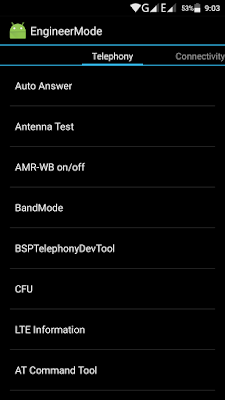
2. Slide your finger left twice and enter into Audio option.
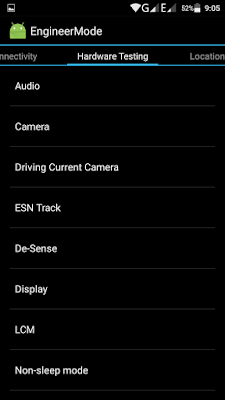
There are several options but I only adjust these three options:
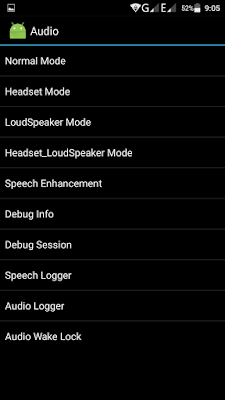
- Normal mode (adjusts the music volume from the speaker)
- Headset mode (for headset volume for Music, FmRadio etc.)
- Loudspeaker mode (FmRadio, Incoming call volume, Loudspeaker on call etc.)
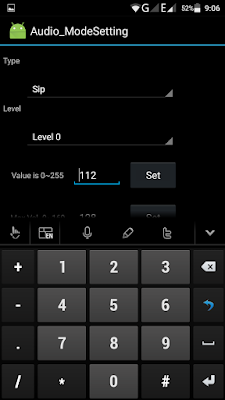
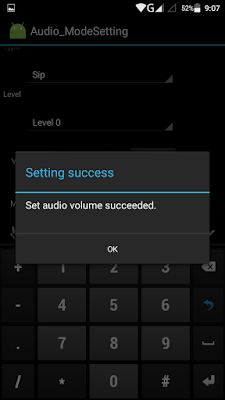
3. The default Volume is 112 and the default Max Volume is 128, Now increase the Value of Volume and Max Volume depends on your need.
Note: Do not increase at the maximum, to prevent speaker damage. Also back up data...before calibrating. Tried and tested but still do at your own risk.
Hi. I tried doing this however the settings won't save.
ReplyDeleteThank you for sharing this information, Its has help me to know more about Equalizer For Radio
ReplyDeleteThank you for sharing this information, Its has help me to know more about Pc Sound Enhancer
ReplyDelete